Illegal characters in path
Problem
Es erscheint die Fehlermeldung "Illegal characters in path" ("Illegales Zeichen im Pfad"):
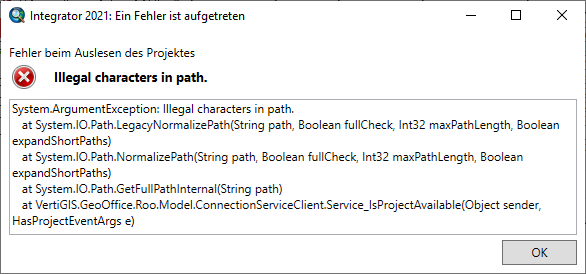
Ursache
Der Pfad zur MXD unter <Project>...</Project> ist in Anführungszeichen gesetzt:
<Applications>
<Application ID="GeoOfficeAnalyst">
<Path>C:\Program Files (x86)\ArcGIS\Desktop10.8\bin\ArcMap.exe</Path>
<Instances>
<Instance Name="GeoOffice analyst Source Project">
<Project>"C:\data\Graz\SampleProjectSource.mxd"</Project>
</Instance>
...
Lösung
Entfernen Sie die Anführungszeichen beim MXD-Pfad unter <Project>...</Project>. Dann wiederholen Sie die Integration.
<Applications>
<Application ID="GeoOfficeAnalyst">
<Path>C:\Program Files (x86)\ArcGIS\Desktop10.8\bin\ArcMap.exe</Path>
<Instances>
<Instance Name="GeoOffice analyst Source Project">
<Project>C:\data\Graz\SampleProjectSource.mxd</Project>
</Instance>
...
